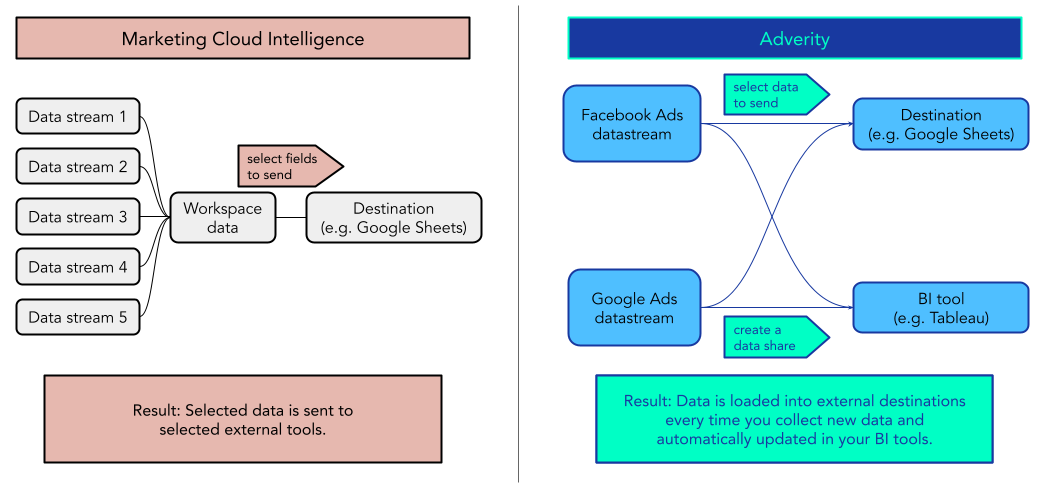Adverity for Marketing Cloud Intelligence users#
This guide is designed to help users familiar with Marketing Cloud Intelligence (formerly Datorama) to start using Adverity.
Introduction#
This guide explains how concepts and processes in Marketing Cloud Intelligence (previously known as Datorama) are comparable to the features available in Adverity. Our aim is to make it as simple as possible for you to migrate from Marketing Cloud Intelligence to Adverity.
To start your migration from Marketing Cloud Intelligence to Adverity, take a look at the guide on our website: Adverity or Datorama?
Structure#
Adverity’s workspaces give you optimum control and flexibility when organizing the workspace structure within your organization. In Adverity, the workspaces in your organization are set up in a tree structure, with one root workspace and multiple child workspaces. These come with the following benefits:
Settings and elements within the platform can be used across multiple workspaces in your organization.
Data Mapping in Adverity helps you to harmonize data that you collect from different data sources throughout your organization.
For more information about workspaces in Adverity, see our guides to Creating workspaces and Workspace settings.
The table below compares the structures used in Marketing Cloud Intelligence and Adverity. The diagram shows a visual comparison of the workspace structure in Marketing Cloud Intelligence and Adverity.
Marketing Cloud Intelligence structure |
Adverity structure |
|---|---|
Hierarchical structure with up to two levels |
Hierarchical tree structure with workspaces on multiple levels |
Linked workspaces use shared settings |
Configure and use datastreams, authorizations, transformations and Data Mapping across workspaces |
Executive workspaces can use data from child workspaces (Premium feature) |
Parent workspaces can use data and content from child workspaces |
Use “blind periods” to set time periods in which users with specific roles cannot view data |
Define permissions and roles for users on individual workspaces |
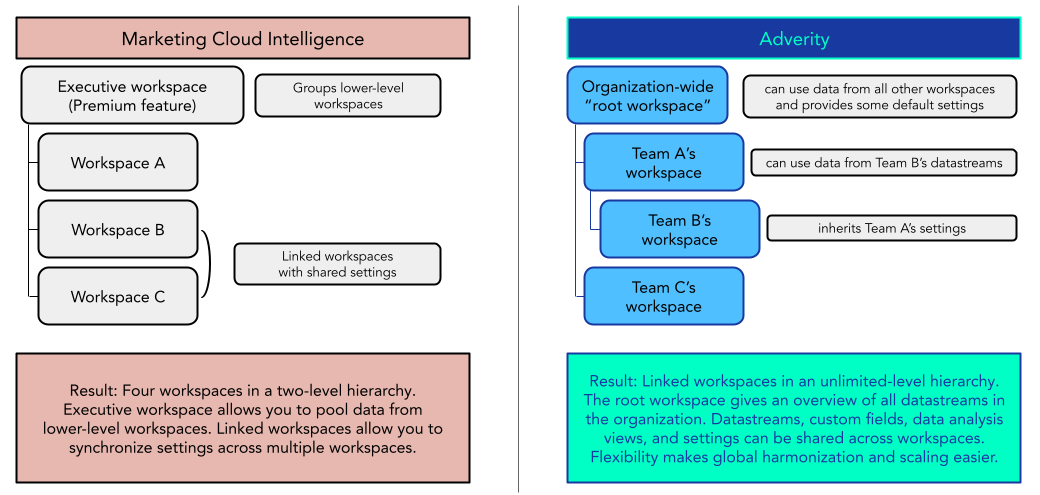
Collecting data#
In Adverity, you create authorizations that allow you to collect data from your chosen data sources. You collect this data using datastreams.
For more information about collecting data in Adverity, see our guide to Creating a datastream.
The table below summarizes the differences between Marketing Cloud Intelligence and Adverity, and the advanced data collection settings that Adverity offers. The diagram shows a visual comparison of the data collection process in Marketing Cloud Intelligence and Adverity.
Marketing Cloud Intelligence |
Adverity |
|---|---|
Create a data stream using one of 4 methods |
Single datastream creation process for all connectors - the only difference is how you authorize the connection to Adverity |
Automate scheduled data fetches |
Automate scheduled data fetches with custom fetch ranges and frequency |
Fetch up to 180 days of historical data to get started |
Allows you to choose how much historical data to collect, when to schedule these data fetches, and how often to collect data in future. Some data sources have limits on historical data fetches. |
Each data stream only fetches data from one account |
Create a single datastream to fetch data from multiple accounts at once, e.g. multiple Facebook Ads accounts |
Offers complete customization and control over the fields you fetch from the data source |
|
Authorize Adverity to access your data source using your credentials, or ask someone else (with or without an Adverity account) to authorize access for you |
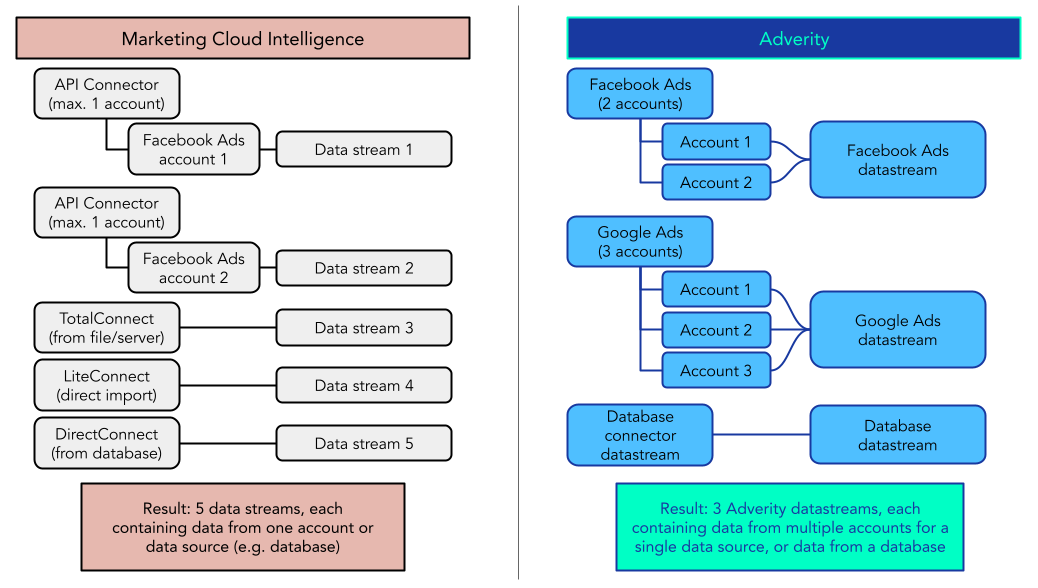
Managing data#
In Adverity, you apply Data Mapping to the data you collect in order to harmonize the information you fetch from different data sources. This means you can easily compare and visualize similar data, such as costs and clicks, from different data sources.
For more information about Data Mapping, see our guide to Applying Data Mapping to a datastream.
Once you have collected your data, you can use Adverity’s transformations to transform the data to meet your needs. Adverity offers standard transformations and custom scripts, which let you completely customize the data you have fetched.
For more information about transformations, see our guides to Using standard transformations and Using custom script transformations.
The table below summarizes Marketing Cloud Intelligence’s custom fields and the ways you can manage data in Adverity. The diagram shows how Data Mapping can help you create a single source of truth for all your data in Adverity.
Marketing Cloud Intelligence |
Adverity |
|---|---|
Analyzes your data stream type to determine a “data model” (equivalent to Adverity’s Data Mapping) |
Use Adverity’s Default Data Mapping or create your own custom fields to map your data to meet your needs |
Dimension list shows the dimensions that your data model uses |
Easy-to-use Data Dictionary gives an overview of all built-in and custom fields |
Add formulas to your fields, e.g. to perform calculations |
Create custom calculated KPIs to perform calculations using your collected data fields |
Some transformations available out of the box |
Standard transformations - a user-friendly interface to help you transform your data |
Data Fusion lets you combine data from different data streams based on a selected dimension |
Custom script transformations - a wider range of transformation options using Python |
Identify and use naming conventions, and classify data in the Harmonization Center |
Use Adverity’s out-of-the-box Smart Naming Convention and mapping tables to standardize and validate your data |
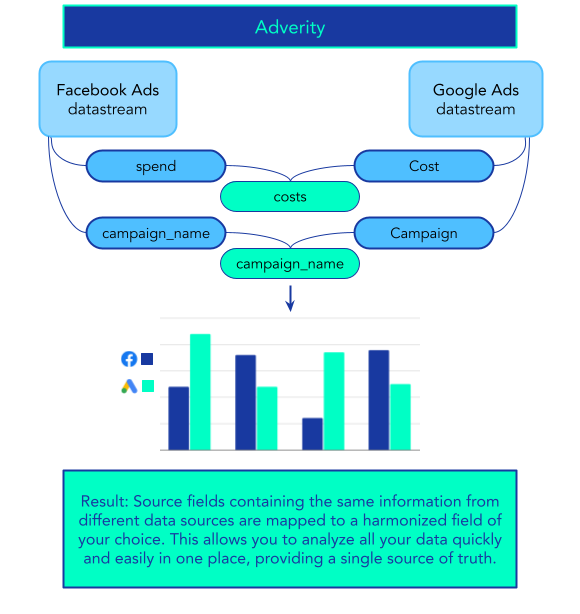
Sending data to other tools#
After collecting your data and making sure it meets your needs using Data Mapping and transformations, use Adverity’s destinations to send your data to other tools for further analysis.
Connect a destination to Adverity to send data to a wide range of external tools and databases. When you want to load data into your destinations, you simply choose the data you want to send and load it into your choice of external tool or database. For more information, see our guide to Loading data into destinations.
The table below summarizes the options available in Marketing Cloud Intelligence and Adverity when sending data to other tools.
Marketing Cloud Intelligence |
Adverity |
|---|---|
Select and filter to choose the data you want to transfer to your chosen destination |
Assign one or more destinations to each datastream to automatically load data into these destinations when you fetch new data |
Transfer data from your entire workspace, not a single data stream |
Proactively choose the data you want to load into an external destination |